Artificial Intelligence (AI) is changing how people work, create, and talk to each other in this digital age. From generating written content to designing visuals and automating tasks, AI tools are available for nearly every job function. But while these tools are powerful on their own, combining them unlocks even more potential.
Many individuals and organizations have started using different AI tools together to speed up their workflow, reduce manual work, and improve the quality of their output. However, knowing how to integrate them properly is the key to maximizing their benefits. This post explains how different AI tools can be combined effectively. It offers clear and easy steps that anyone can follow—even without a tech background.
Why Combining AI Tools Is a Smart Move
It is normal to use one AI tool for a specific job. But you're really productive when you use more than one tool together in a single process. When AI tools are properly linked, they can help each other out when they're not working as well, making the answer more complete.
Benefits of Combining AI Tools
- Increased efficiency by reducing repetitive manual tasks
- Higher quality outputs through specialized tools for different stages
- Faster project completion due to automation and streamlined steps
- Better creativity by freeing up time for more strategic thinking
- Cost-effectiveness through smarter use of existing resources
For example, a marketer can use one tool for generating content, another for visual design, and a third for video editing—all powered by AI. Each tool serves a different purpose, but when combined, they deliver professional results in less time.
Step 1: Understand the Roles of Each AI Tool
Before combining different AI tools, it’s important to understand what each tool is designed to do. It helps users identify which tools complement each other and can work together effectively.
Common Types of AI Tools
- Text generation tools: ChatGPT, Jasper, Copy.ai
- Visual design tools: Canva, Adobe Firefly, DALL·E
- Video creation tools: Pictory, Lumen5, Synthesia
- Speech & audio tools: ElevenLabs, Descript, Murf
- Automation tools: Zapier, Make, IFTTT
- Data tools: Tableau AI, MonkeyLearn, Power BI AI integrations
- Coding assistants: GitHub Copilot, Replit AI
Each category serves a distinct purpose. When the strengths of different tools are matched correctly, they create a seamless experience from start to finish.
Step 2: Select Compatible Tools
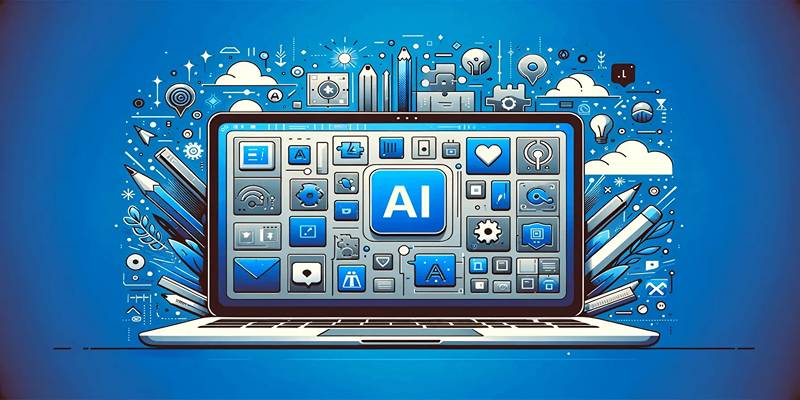
Not every AI tool can be connected directly, but many support exporting and importing files, using APIs, or working with automation platforms. When choosing tools to integrate, compatibility should be a major consideration.
Tips for Selecting the Right Tools to Combine
- Choose tools that support exportable formats like text files, PDFs, or MP4s
- Look for apps that provide plugin support or API access
- Prefer tools that integrate with platforms like Zapier, Make, or Notion
- Consider tools with team collaboration features
For example, a workflow could begin with ChatGPT generating an outline, Jasper expanding it into a full blog post, and Canva designing graphics to go with the content. If the team wants a video version, tools like Pictory can turn the blog into a video, followed by a voiceover from ElevenLabs.
Step 3: Create a Simple Workflow
A workflow is simply a sequence of steps, each handled by a specific tool. Creating a workflow using AI tools is not difficult and doesn’t require technical expertise.
Here is a basic example:
Example Workflow: Creating a Social Media Post
- Idea Generation: ChatGPT is used to generate creative ideas for the post.
- Content Writing: Jasper refines the idea into a caption or article.
- Design Creation: Canva or Adobe Firefly creates visual elements to match the message.
- Video Conversion: Pictory or Lumen5 transforms the written post into a short video.
- Voice Narration: ElevenLabs adds a human-like voice to the video.
- Scheduling and Publishing: Buffer or Hootsuite schedules and posts the content on social media platforms.
Such a workflow, powered entirely by AI, can be created in under an hour—what used to take days now takes minutes.
Step 4: Use Automation Platforms to Link Tools

Automation tools help connect different AI platforms without needing manual input. It allows tasks to flow smoothly from one tool to another.
Popular Automation Platforms
- Zapier: Best for beginners and supports thousands of apps
- Make (Integromat): Offers more control and customization
- IFTTT: Works well for simple "if this, then that" scenarios
- Notion AI: Acts as a central hub when integrated with writing or data tools
For example:
- A user can set up a “Zap” that sends content from ChatGPT to a Google Doc.
- Then, another Zap uploads the final version to WordPress.
- Canva images can be auto-uploaded to Dropbox or shared in Slack.
These automated connections save time and eliminate the need for switching between apps manually.
Step 5: Test, Adjust, and Improve the System
Once a workflow is built, it should be tested thoroughly. Errors may occur if files are not transferred properly or if formats are mismatched.
Things to Monitor During Testing
- Are the outputs from each tool accurate?
- Is the workflow logical and smooth?
- Can any step be shortened or improved?
- Is manual editing still required?
If problems are found, tools can be swapped out, or the sequence can be adjusted. As AI tools evolve, new features often appear—making it easier to improve workflows over time.
Conclusion
AI tools are powerful on their own, but when used together, they create smarter, faster, and more efficient workflows. Anyone—whether a content creator, student, business owner, or professional—can benefit from combining AI tools to handle more tasks with less effort.
By following a few simple steps—understanding tool functions, selecting compatible options, building workflows, and using automation—users can transform the way they work. The future is not just about using AI but about using it together for better, smarter outcomes.











